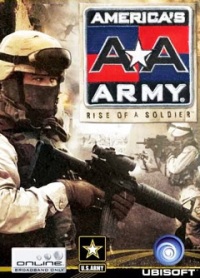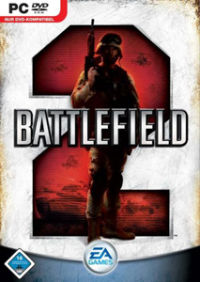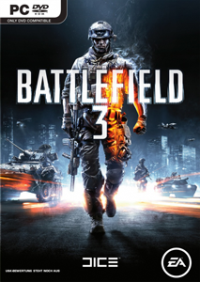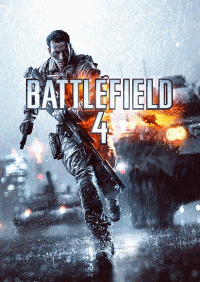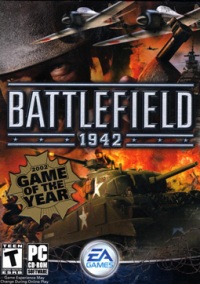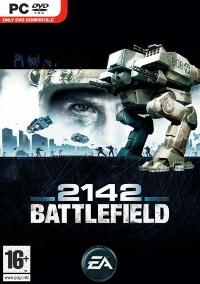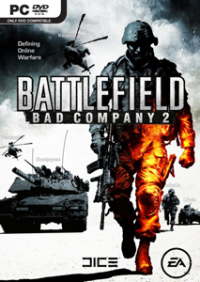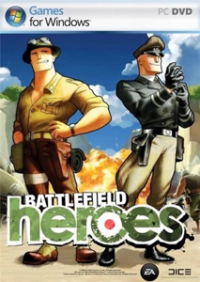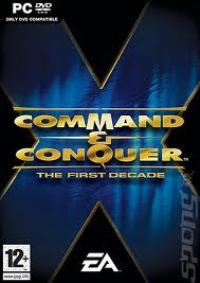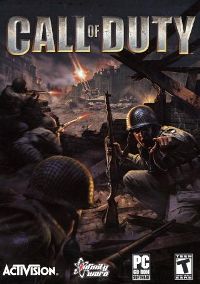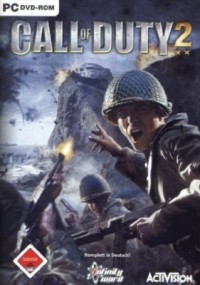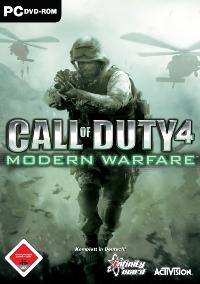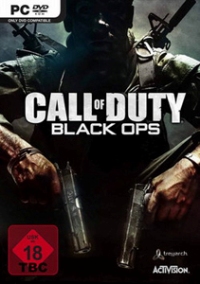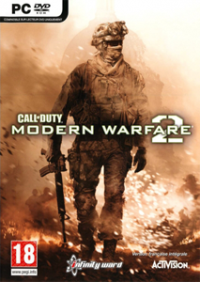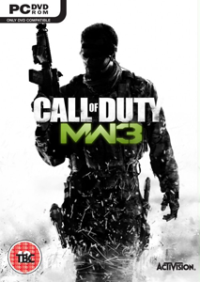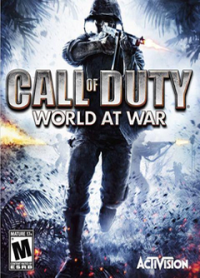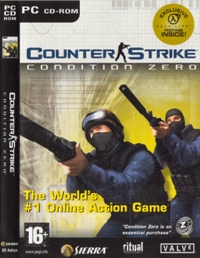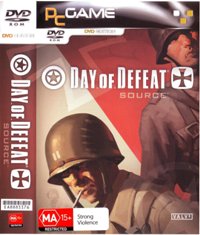Update 5.0.0-beta70
8.6.2022
- Fixed an issue that caused global messages to not work on legacy servers
- Fixed overlapping notifications when the server shuts down
- Fixed channel chat on newer server versions not working correctly in some circumstances
- Fixed UI still showing deleted GIFs
- Fixed Linux client not starting with the correct parameters upon update
- Fixed clients not having information about chat accounts on legacy servers (to be removed once TS5 servers are publicly available)
- Fixed Mac client occasionally not uploading or downloading files correctly
- Fixed notifications popping up when set to DnD
- Fixed missing popup for pokes on legacy servers
- Fixed PTT no longer working when the server disconnects and you connect to a second server without closing the disconnected one
- Fixed server being shown in mention list on newer server versions
- Fixed drag and drop replacing UI in some circumstances
- Fixed pinned messages not being shown as deleted in some cases
- Updated Chromium version to 100.0.24
- Updated Twemoji to version 14.0.2
- Improved paste behavior and whitespace stripping
- Improved performance of code highlighting in code blocks or inline code
- Improved performance of markdown parsing in the rich text editor
- Improved markdown highlighting when using the rich text editor
- Improved user feedback for direct and channel chats on newer server versions
- Reworked homebase setup dialog
- Added support for Windows 11's default font
- Added notification when changing homebase
- Added some Mac specific eye candy
- Added support for editing messages
- Added support for replying to other messages
- Added support for jumping to a message if it is currently loaded
- Added ability to retry decryption if a message cannot be decrypted
- Added quick action menu for message interactions
- Changed default for "Enable Microphone when switching servers" to be disabled
- Changed behavior when connecting to a full channel, client will now attempt to reconnect to the default channel instead of failing to connect